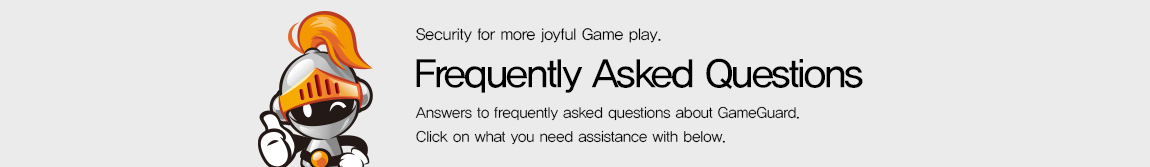
|
|
Malware( Virus ) and Spyware infection ( Error code 114 ) |
|
|
Problem has occurred due to malware ( virus ) and spyware infection when running the game.
First, search the PC with the latest updated vaccine. Then re-start the game after deleting the GameGuard folder. If the same problem occurs again, please follow the instruction below.
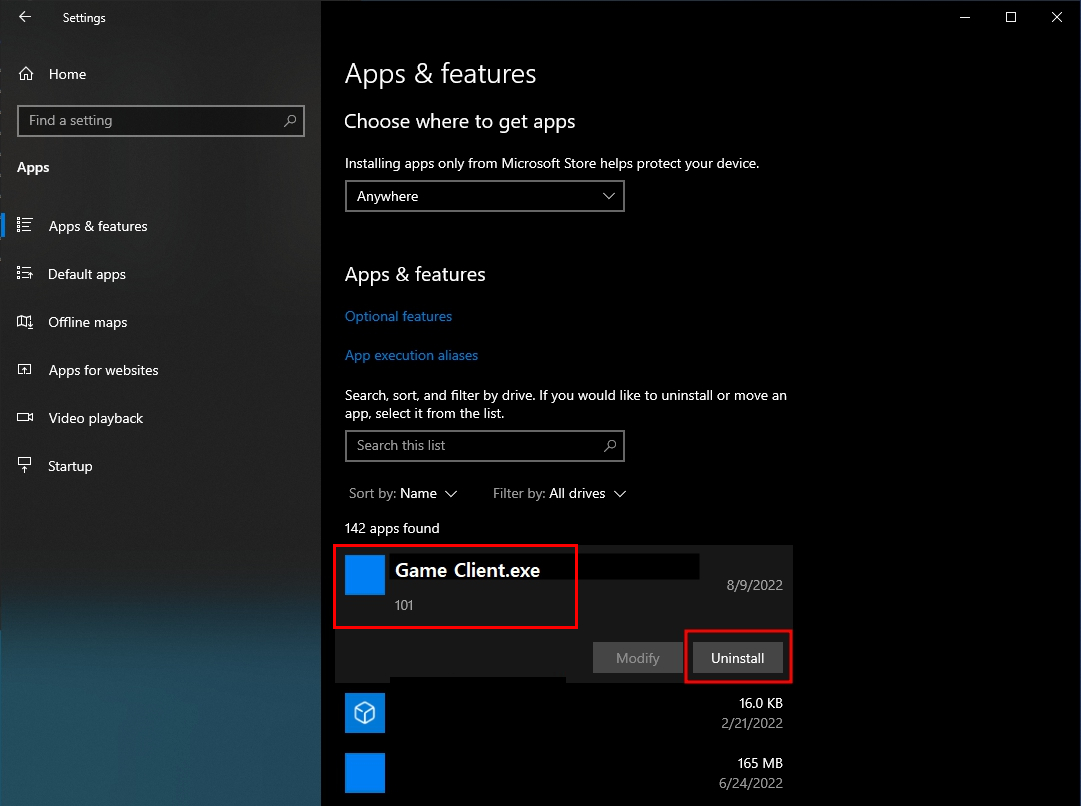
Prevent infection from malware etc. by installing security patch through Windows Update. - Windows Update : http://windowsupdate.microsoft.com |
