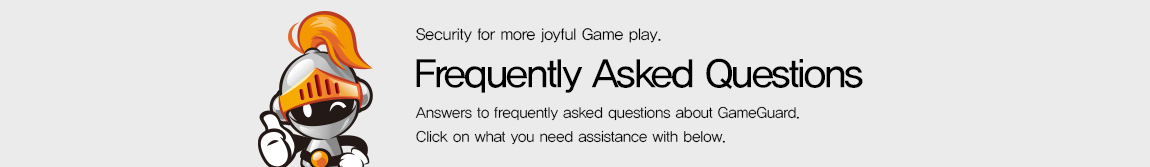
|
|
Un-supported OS ( Error code 114 ) | |||||||||||||||
|
|
GameGuard officially supports Microsoft Windows OS and problem can occur in other OS.
http://update.microsoft.com/ Checking Windows OS version : check by clicking the following steps [Start] -> [Control Panel] -> [System] 2. Click the ‘Start’ button 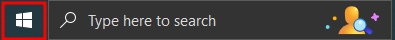 . .
3. Click ‘Control Panel’ 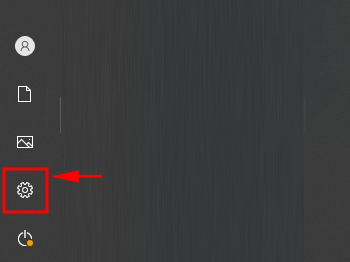
4. Click ‘System’ 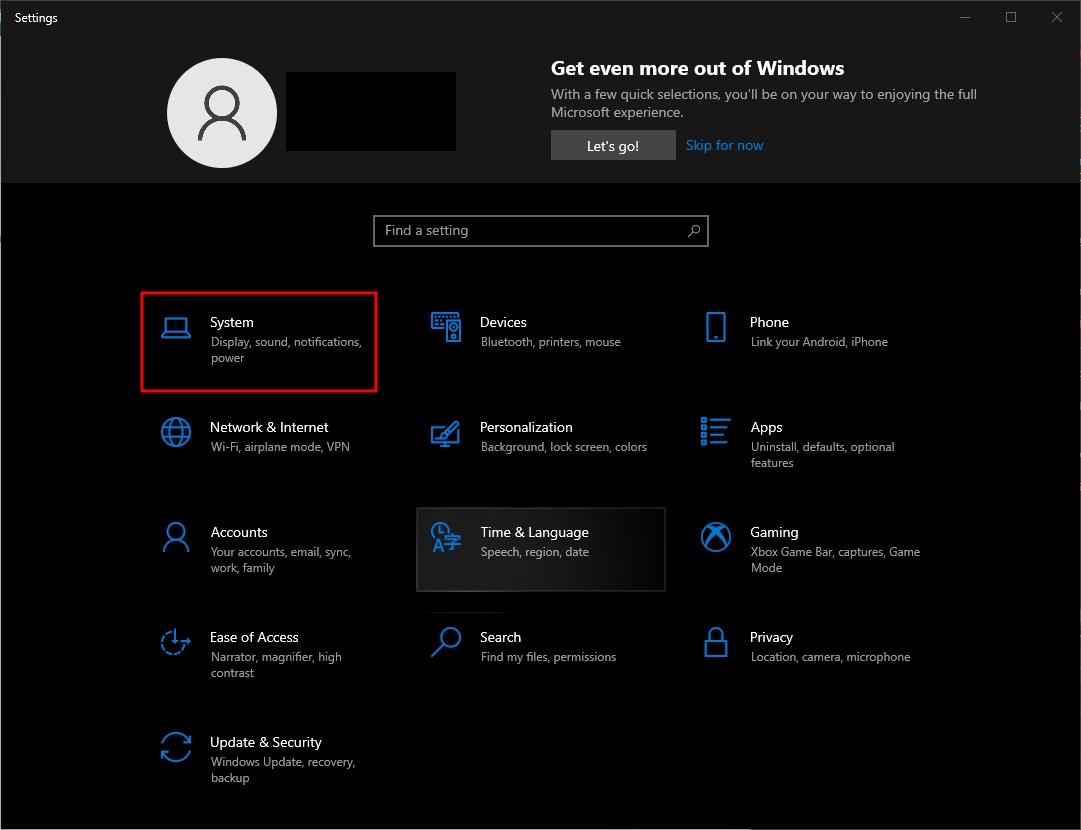
5. Check Windows OS version 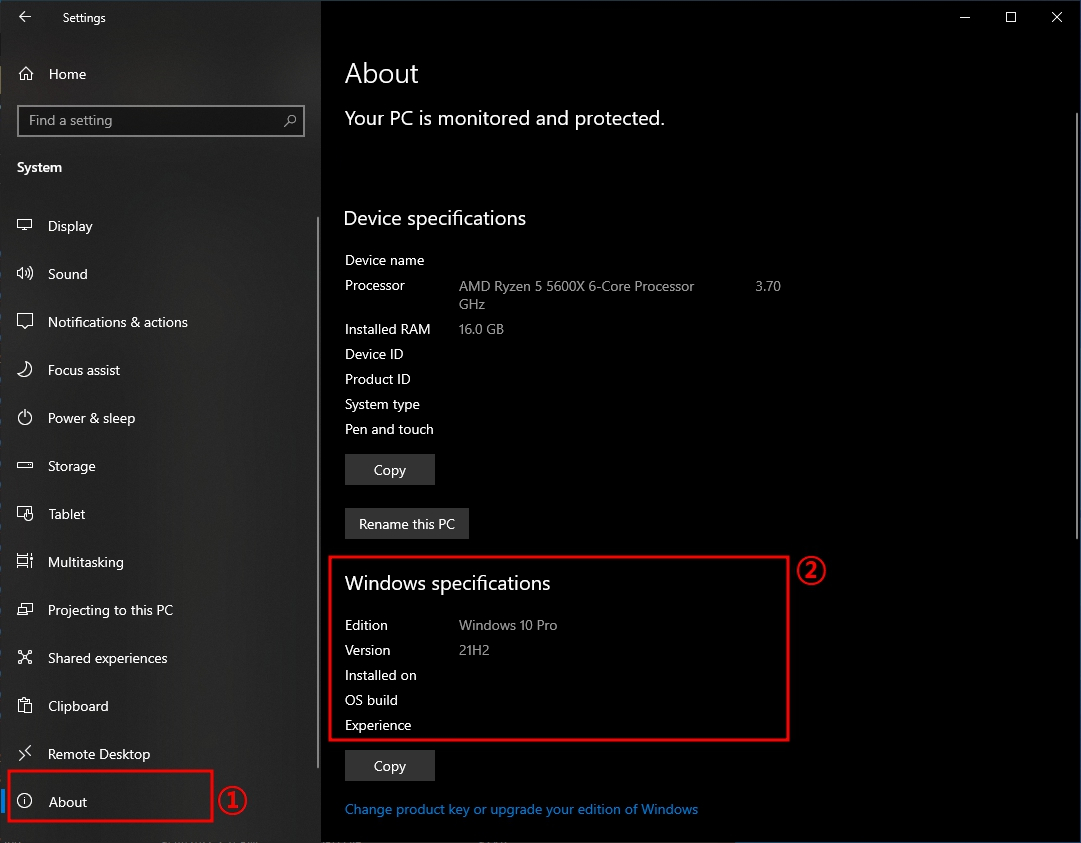 |
|||||||||||||||
