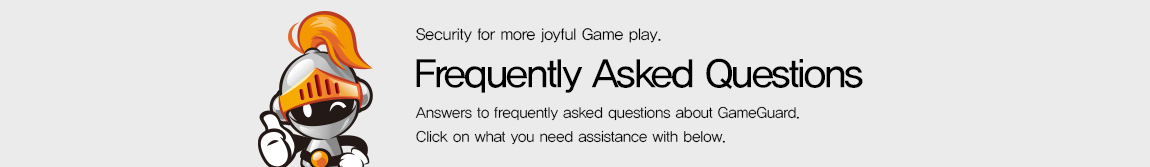
|
|
Find ERL files and send |
|
|
ERL files are GameGuard log files which are created by its action.
If you have the problem with GameGuard but cannot solve the problem with FAQ, please ask help to us via email, attaching GameGuard Log files. (ERL files). 5 ERL files (npgl.erl, npgg.erl, npgmup.erl, npsc.erl, npgm.erl) are created every times when you start the game, in the GameGuard folder which is under Game installation folder. Send game1@inca.co.kr ERL files which are created during the problem then we'll give you the solution after investigating the problem with those files.
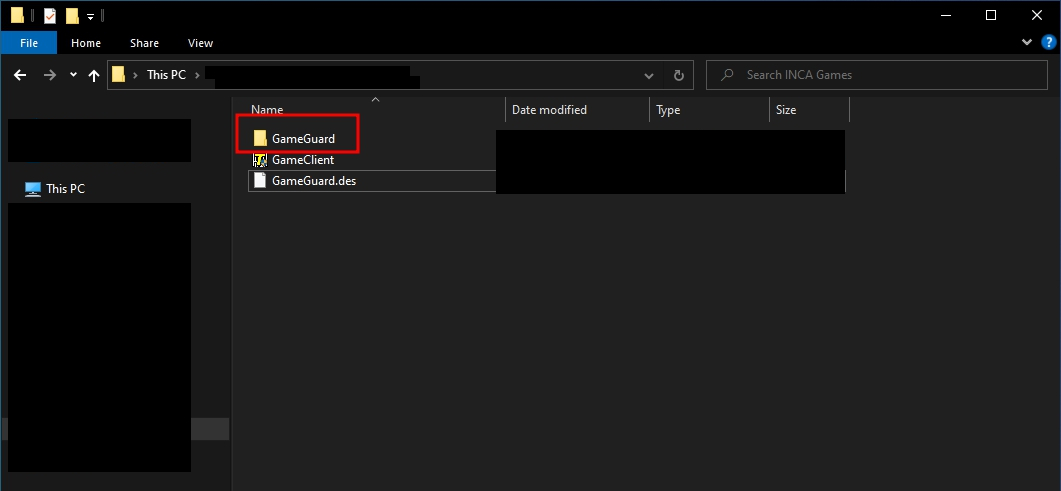
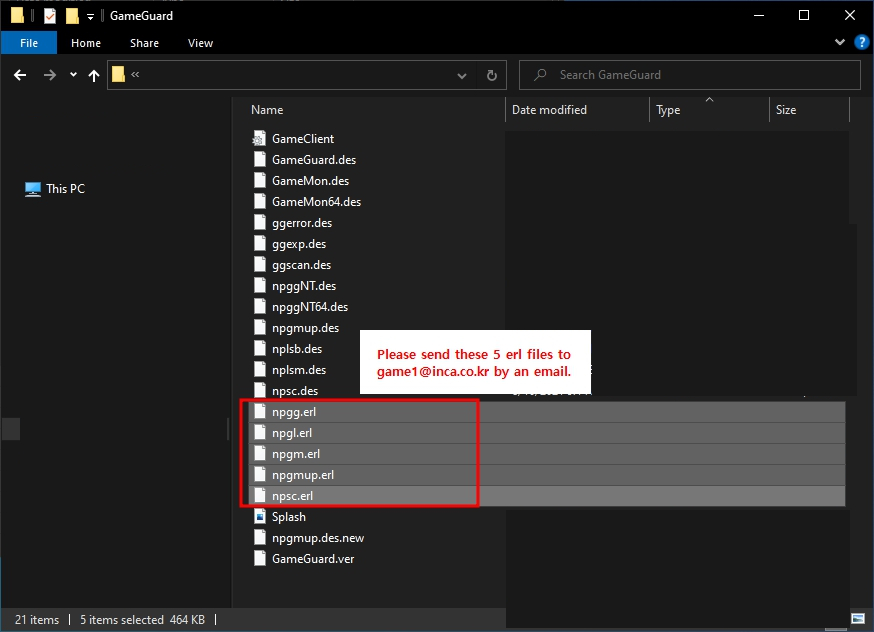
If you cannot see the extension of the file. 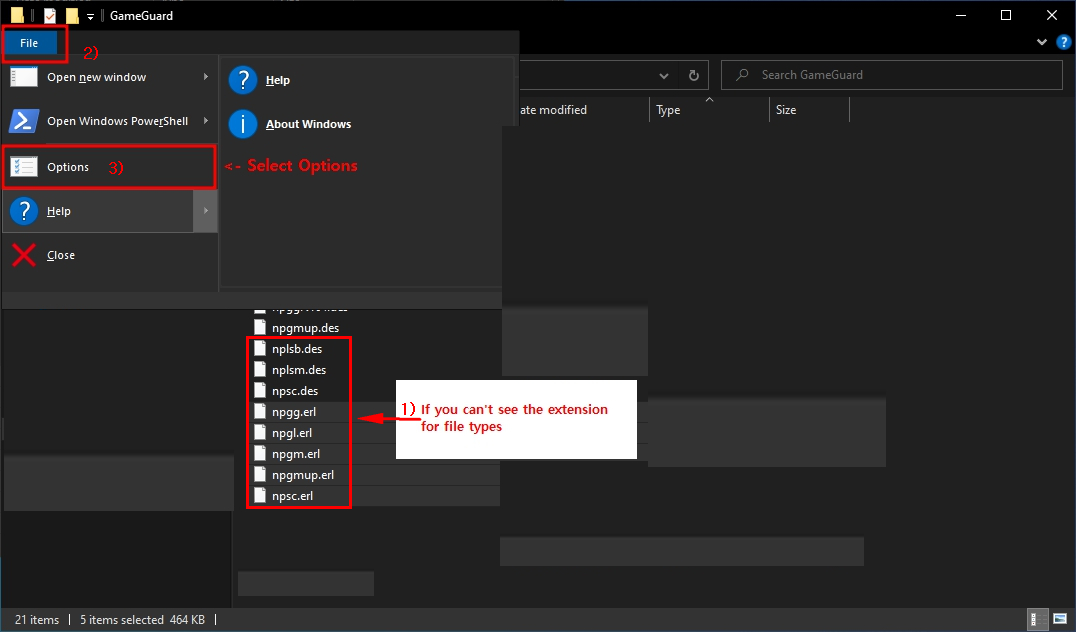
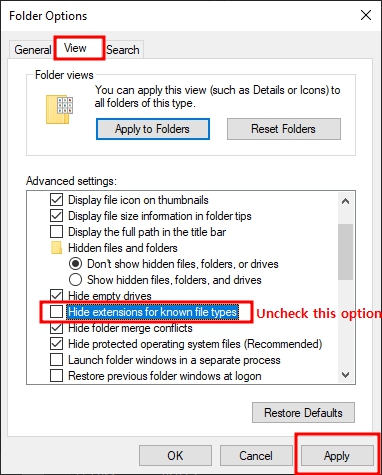
|

| Etc. | |
|
|
Checking Hardware capacity |
|
|
Find ERL files and send |
|
|
How to reinstall the game. Error code 124, 153 |
|
|
GameGuard Uninstall |
|
|
GameGuard Duplicate Execution Policy [116, 117] |