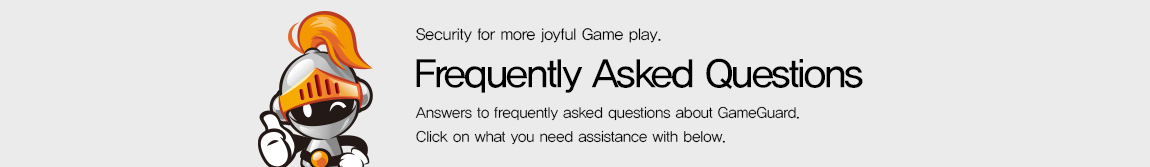
|
|
Run as administrator ( Error code 114 ) |
|
|
Initialization error occurred due to running the game with Windows limited privilege.
If your OS is Windows 7(Windows vista), please run the game as an administrator. In case of web based games, please run the internet explorer as an administrator.
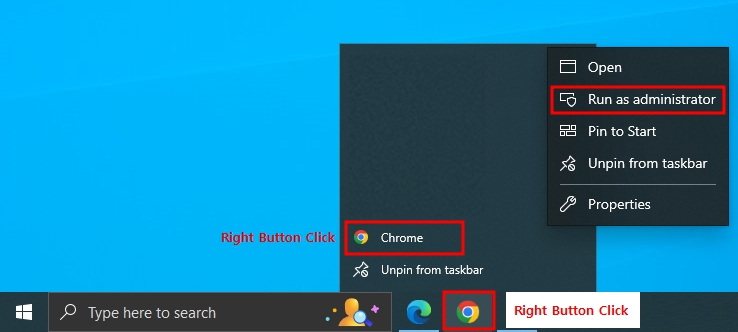 . .
2. Run internet explorer as an administrator 2-1 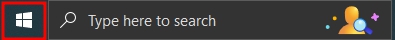
3. Run internet explorer as an administrator 2-2 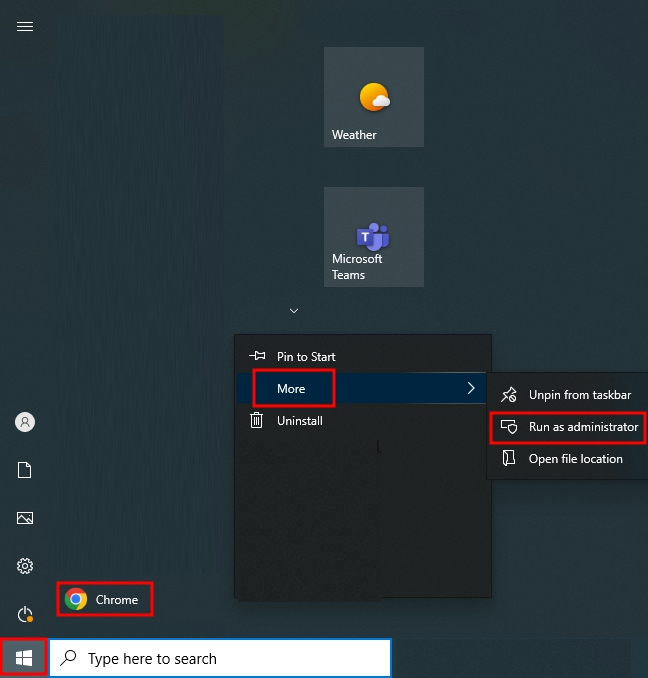
4. Run game launcher file as an administrator 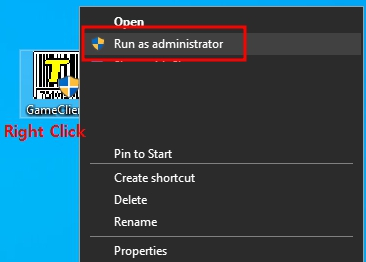
Please notice that administrator rights password can be required. |
