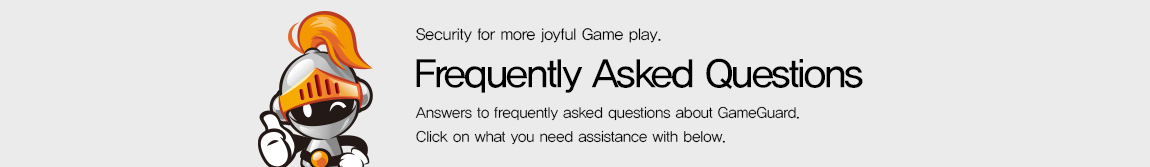
|
|
Reinstall the game ( Error code 114 ) |
|
|
When a problem occurs concerning GameGuard or related files, you can solve the problem by reinstalling the game.
Normally, the cause of problems in GameGuard related files are viruses that damage the files or security programs that delete them. Please try scanning your PC with the latest anti-virus and reinstall the game. * Sometimes, important GameGuard files are quarantined by security programs, not allowing the game to operate properly.
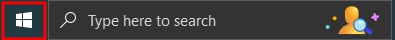 . .
2. Click the ‘Control Panel’ button 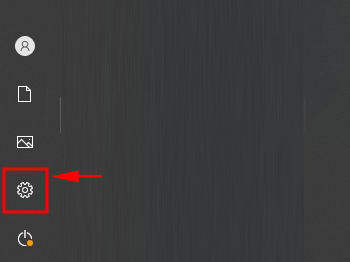
3. Click the “Programs and Feature” 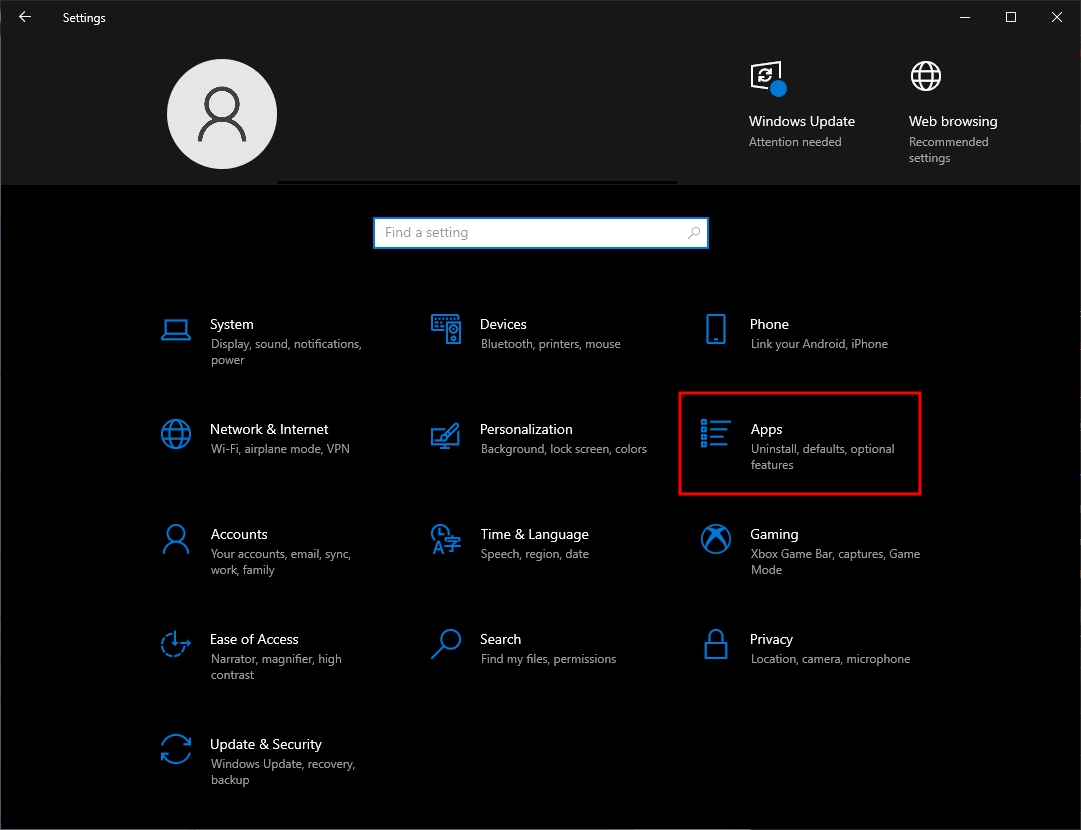
4. Select the Game and uninstall. 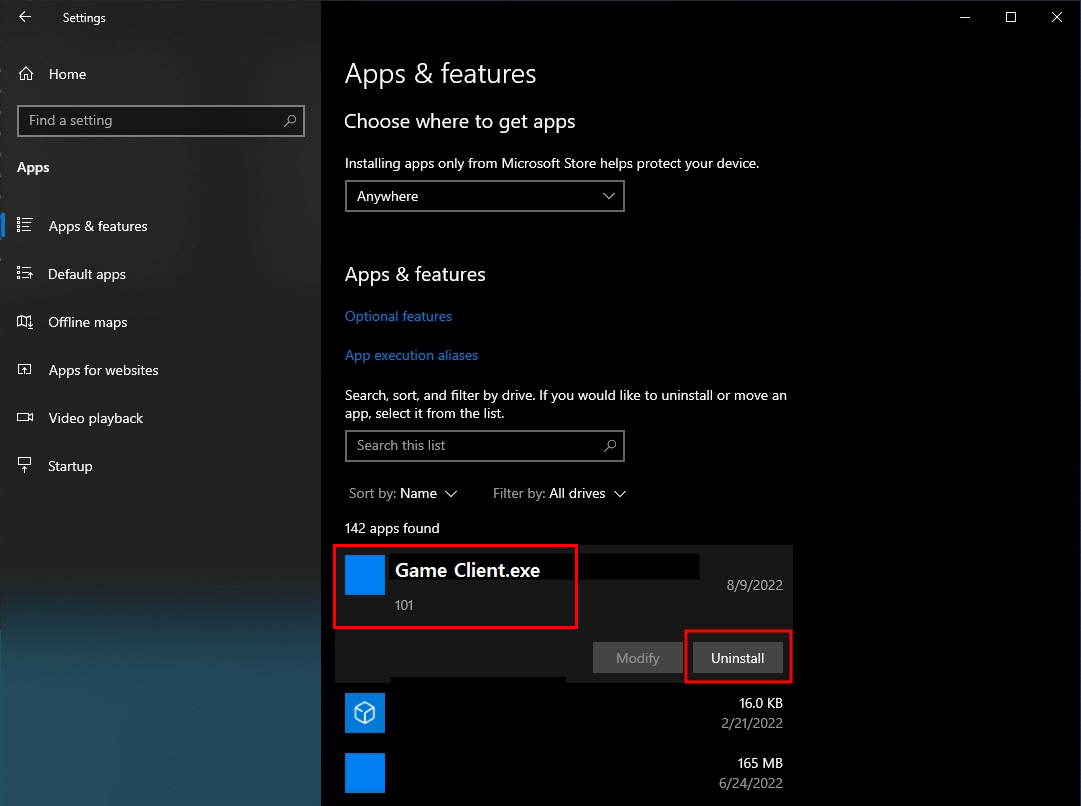 |
