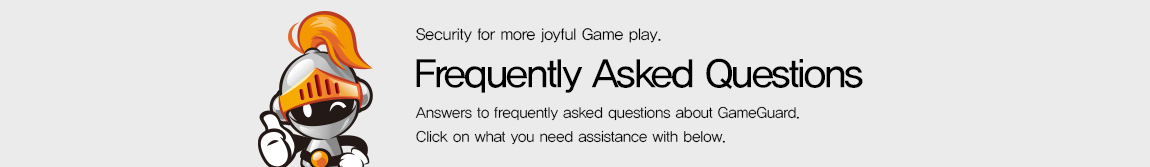
|
|
Host falsified Host file |
|
|
Restore falsified Host file
Host file change specific Internet address to other address. This file is easily infected by Spyware or virus, so please check the file with following instruction.
At the directory as below, find the hosts file and open it. - Microsoft Windows98 : c:\windows\hosts - Microsoft WindowNT/2000 : c:\winnt\system32\drivers\etc\hosts - Microsoft Windows XP : c:\windows\system32\drivers\etc\hosts - Microsoft Windows Visata : c:\windows\system32\drivers\etc\hosts - Microsoft Windows 7 : c:\windows\system32\drivers\etc\hosts - Microsoft Windows 8 : c:\windows\system32\drivers\etc\hosts 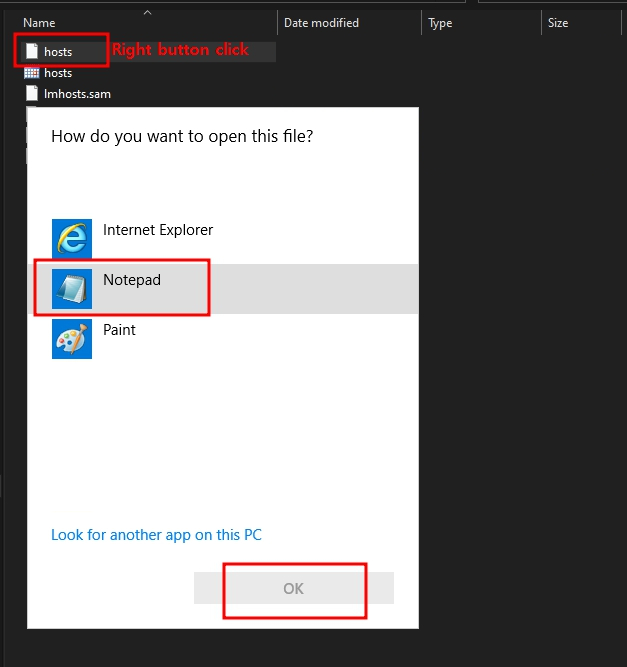 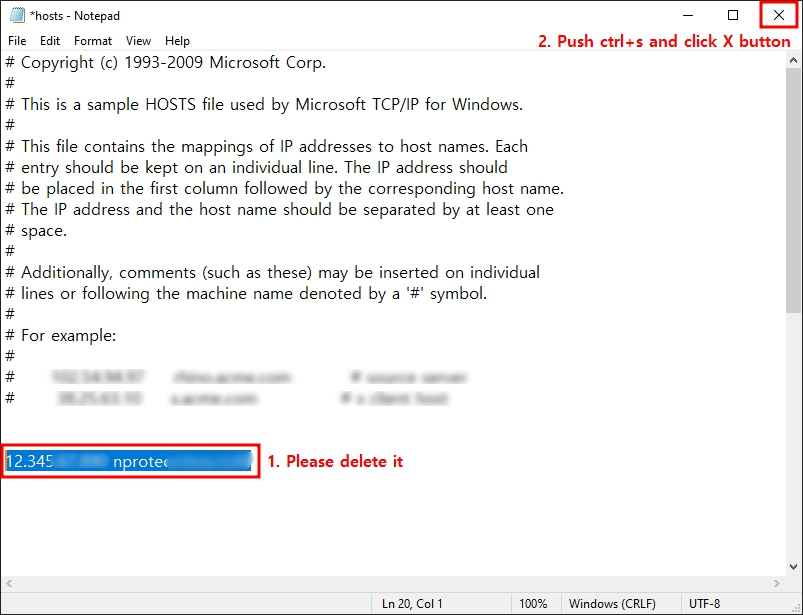
|

| Update failure | |
|
|
Turn Windows firewall off |
|
|
Setting Proxy server |
|
|
Host falsified Host file |
|
|
Check the Game Maintenance Schedule. |