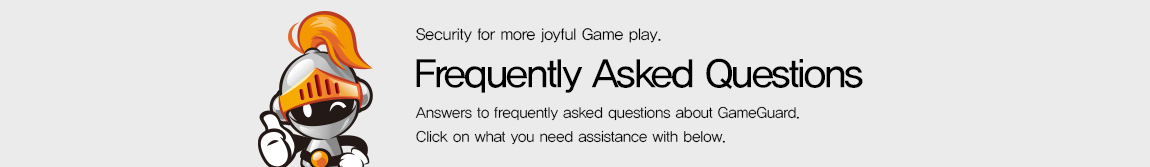
|
|
Update fail 180 ( Error code 180 ) |
|
|
This error occurs when access to important files necessary for GameGuard update is failed. Please follow the guide below.
1. Update file damaged caused by virus/spyware
Various spyware/virus/malware gives harmful influence to programs that are currently operating and it may disturb or invade the important operation function of GameGuard that is protecting the game. 180 error can occur often especially when the important update file is damaged. So please remove malicious code such as virus or spyware etc. by running full vaccine search. 2. Hard Disk storage shortage GameGuard update may fail due to shortage of hard disk available space. Please make space available by removing unnecessary data. (Clean up unnecessary hard disk space)
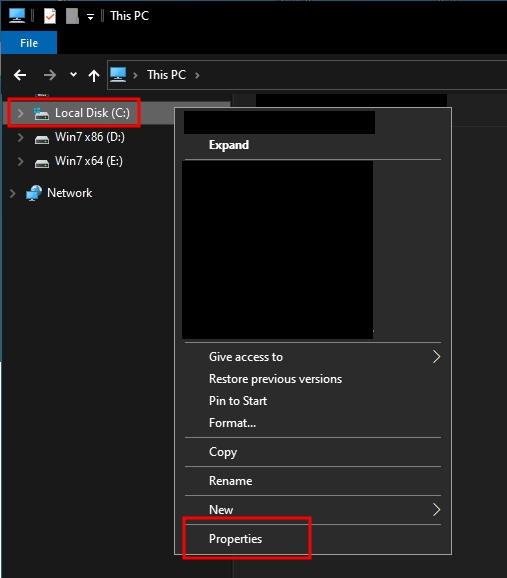
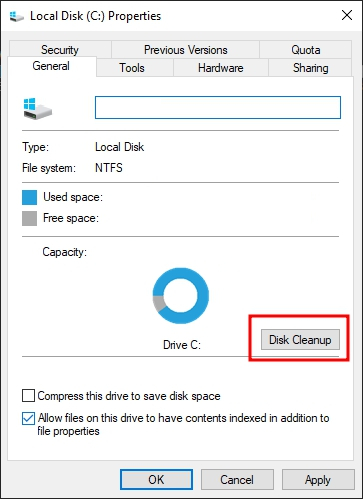 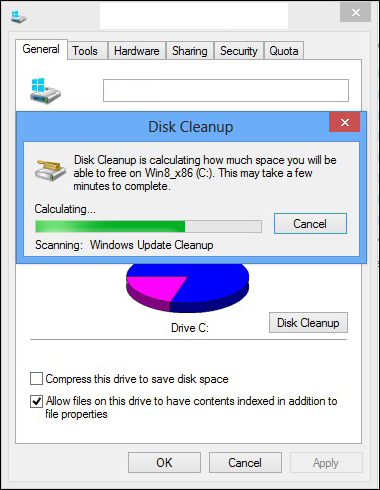 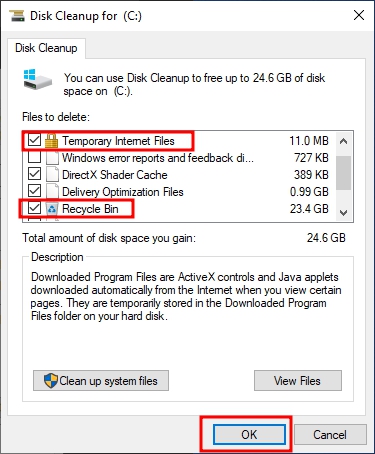 |
