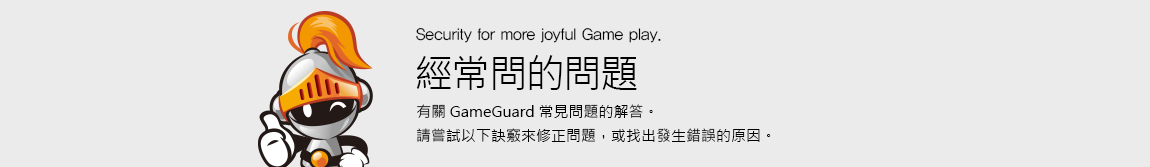
|
|
篡改hosts文件 |
|
|
修復被篡改的主機檔
hosts檔改變了將要訪問的功能變數名稱位址到其他位址。這個檔很容易被間諜軟體或病毒感染,因此請按以下指示檢查檔。
|

| 更新失敗 | |
|
|
關掉Windows防火牆 |
|
|
設置 Proxy伺服器 |
|
|
篡改hosts文件 |
|
|
檢查遊戲維護列表 |