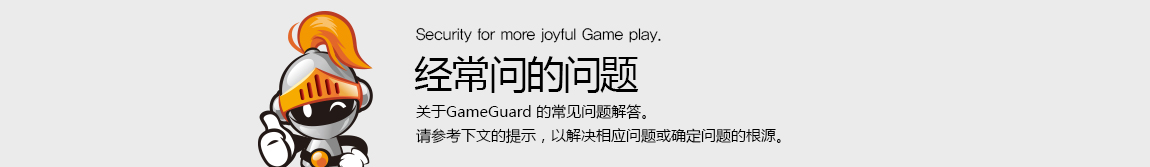
|
|
篡改hosts文件 |
|
|
修复被篡改的主机文件
hosts文件改变了将要访问的域名地址到其他地址。这个文件很容易被间谍软件或病毒感染,因此请按以下指示检查文件。
在如下的目录中,找到主文件并打开。 - Microsoft Windows98 : c:\windows\hosts - Microsoft WindowNT/2000 : c:\winnt\system32\drivers\etc\hosts - Microsoft Windows XP : c:\windows\system32\drivers\etc\hosts - Microsoft Windows Visata : c:\windows\system32\drivers\etc\hosts - Microsoft Windows 7 : c:\windows\system32\drivers\etc\hosts - Microsoft Windows 8 : c:\windows\system32\drivers\etc\hosts 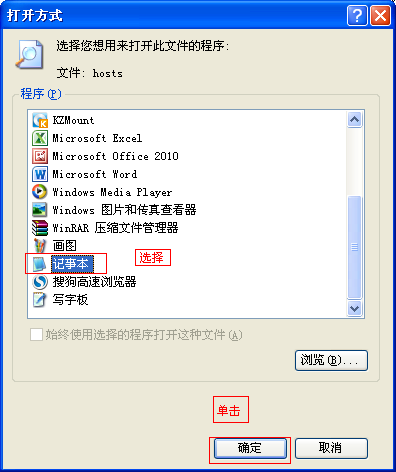 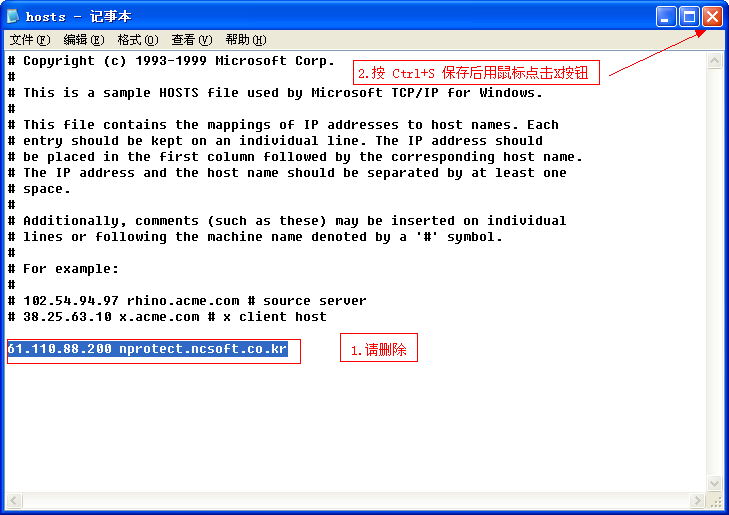
|

| 更新失败 | |
| 关掉Windows防火墙 | |
| 设置代理服务器 | |
| 篡改hosts文件 | |
| 检查游戏维护列表 | |